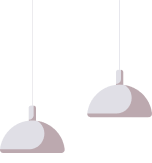Excel: An Advanced Course
Course: Excel: An Advanced Course | SA Campus Student Portal
-
Welcome to the Advanced Excel Course!
Master the tools that power professional spreadsheets.Are you ready to take your Excel skills to the next level? Whether you're analysing complex data, building dashboards, or streamlining tasks, this course will help you unlock Excel’s full potential.
This advanced course is designed for those who are comfortable with the basics and intermediate tools—and now want to dive deeper. You’ll explore advanced features that support powerful data analysis, automation, and reporting, so you can work faster and more efficiently.
In this course, you’ll learn how to:
-
Use cell references for dynamic and reliable formulas
-
Apply COUNT functions to quantify specific values in your data
-
Work with logical functions to make intelligent, rule-based decisions
-
Perform complex financial calculations like loan and investment analysis
-
Run what-if analysis using Goal Seek and Data Tables
-
Set up data validation to keep your inputs clean and controlled
-
Use filters to isolate the data that matters
-
Apply conditional formatting to visualise trends and outliers
-
Build and customise charts to represent data visually
-
Add headers and footers to enhance printed reports
-
Calculate subtotals to summarise grouped data efficiently
-
Create links between worksheets and workbooks for real-time data updates
-
Prepare for printing with professional formatting
-
Use protection tools to secure sensitive data and restrict access
-
Master freeze panes to navigate large datasets with ease
-
-

-

-

-

-

-

-

-

-

-

-

-

-

-